
We cover what features are important and what’s useless when purchasing your next dash camera. We talk about our top recommendation the Viofo A119 below but there are other great cameras on our Best Dash Cams of 2019 article.
Video Guide to Choosing a Dash Cam
The Best Value Dash Cam – Viofo A119
If I could recommend only one dash cam it would be the Viofo A119. For $80-$100 it does everything important well. It has great video quality, excellent warning notifications to help keep your camera running. It’s stealthy and it uses a capacitor design inside. You can see our written review to learn more.
The Viofo A119 Is Not The Best Pick for All Users
Some may want better heat resistance, Wifi or a camera to face the side windows. It’s also more expensive than some people want to spend money on.
What Camera Fits Your Needs?
When you are considering your next dash camera you get to pick two of three qualities: Cheap, reliable, high performance (great video quality, features & ease of use). There are always tradeoffs. Here are some examples of what we mean:

 Cheap & High Performance – A118-C | Review
Cheap & High Performance – A118-C | ReviewThe $50 A118-C has good video quality and is a stealthy camera. It’s a discreet design makes it a good choice for drivers who are concerned about thieves and want to stay on a budget. It also has a significantly higher failure rate.
 Reliable & High Performance – Transcend 200 | Review
Reliable & High Performance – Transcend 200 | ReviewFor $100 you get higher temperature resistance, 2-year warranty and excellent reliability even in hot weather. The major downside is the poor night video quality.
 Performance and Reliability – Blackvue DR650 | Review
Performance and Reliability – Blackvue DR650 | ReviewThe DR650 does many things well. Dual camera system, spoken notification, good video quality, slim design, and great support. There are few problems reported as it’s a mature camera design. Biggest downside? It’s $350 price tag.
When recommending a camera we look at where it fits in the market, it’s not just the price. Otherwise cameras like the Transcend 200 will get overlooked as the poorer video quality can make it a loser in some people’s minds.
Camera Notifications
More important than video quality

What Are Notifications?
The messages and sounds that let you know the status of your camera. The best video quality doesn’t matter if your camera isn’t working. Many manufacturers do a poor job and can leave you ignorant of your failed camera. I’ve read many stories where they only noticed their dash camera has failed after they got into an accident.
Audio Notifications:
We think it’s the most important notification. Easiest to notice, you don’t have to look at your camera.
Great – Voice Prompts
Specific alerts when your camera starts recording and if there is a problem it won’t stop until it’s fixed
Good – Beeps and Other Noises:
The Garmin 20 only beeps only once it starts recording. The MG380G gives a shrill alarm when the SD card is missing.
Bad – No Sounds
If there is a problem you’ll have to look at the screen. As well the startup screen will continue to make a jingle even if there is a problem.
LCD Notifications
Good: [Yi] Bright, red, and requires you to press buttons to make it disappear
Bad: [Ausdom] Hard to See, disappears in one to two seconds
Terrible: Non-existent, does nothing.
LED Status Light
The status light can be a useful backup to detecting the camera’s status. It should let you know whether the camera is recording at a quick glance. Ideally it should be found on the bottom of your camera, not the corners where it can be hidden by your rearview mirror.

Good: Located at the bottom, easy to see and easy to understand. Red for recording. Green for standby.

Bad: The corner position can be hidden by your rear-view mirror and the dim LED makes it difficult to see during the day.
Video Quality
Why it matters and what you should look for

Video Quality is the sharpness and clarity of the recorded video. Better video quality gives you an increased chance of capturing details such as license plates and faces. This is great following a hit and run accident or reporting incidents to the police and you need a clear shot of the driver.
We take the specs such as image processor as reference but rely on real life testing by putting cameras side by side on our windshield and comparing the recorded video.
Day Video Quality
Quality is fairly similar across cameras. It doesn’t take a lot of great hardware or software to produce great images with a lot of light. Below you can see a comparison between the A118, DR650 and Dome D201, ordered from OK to Great video quality respectively.
You can download the raw videos (40 megabytes) if you want to compare for yourself. A118 – Blackvue DR650 – Dome D201
We tend to look at license plates while moving to show differences. Here Blackvue has a lower bitrate which makes it harder to read this plate even though I consider them to have better video quality than the A118-C.
Night Quality
Differences between cameras are much easier to notice at night. It costs more both hardware and engineering expertise to create a camera which high clear video at night. I see two main benefits:
Improved Dynamic RangeFirst is an extended dynamic range. Simply put, this allows you to pick up dimly lit objects lurking in the shadows. Blackvue and Dome greatly outshine the A118-C even though during the day they all look similar
Download Raw Videos (40 Megabytes): A118 – Blackvue – Dome
Reduced Motion BlurAt night your camera has to keep the shutter open for longer to allow more light to hit the sensor. If an object is moving it can blur details. This is the main reason it’s difficult to read license plates at night. Better cameras can use higher ISOs and other optimizations for a shutter speed.
A Higher Price ≠ Better Video Quality
The DR650GW is 3.5X more expensive but the video quality is worse than the Dome D201. As we mentioned in the three dash cam qualities you’ll have to pay a lot more for reliability and performance. There’s diminishing returns.
More advanced cameras like the DR650GW will pack in many advanced features like a second camera, WiFi, buffered recording which all reduce the total processing power available for video quality alone.
Again, Video Quality Isn’t the Only Consideration
In most incidents you just need to prove who is at fault to handle police and insurance; a $13 camera will do that. Still after selecting for features and price we like having better video quality.
Capacitors & Lithium Ion Batteries
A Huge Impact on Reliability
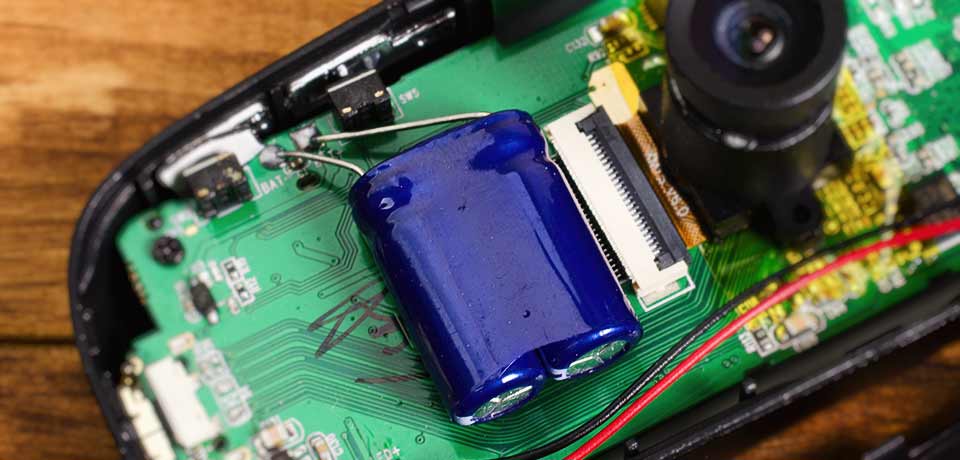
Reliability is tough to predict but whether a camera uses capacitors or lithium batteries can make a big difference in reliability over time. These components provide power to the camera and safely save your video file after the camera stops receiving power.
We prefer capacitors but there are a few drawbacks. We list the differences below:
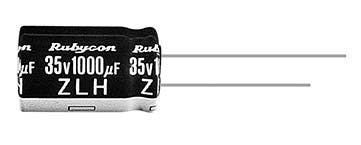
Capacitors
Capacitors are our preferred option because they are much more heat resistant and have a longer lifespan than lithium ion batteries. They won’t leak out and damage your camera.
They are also more expensive, both the capacitor itself and the extra hardware and design expertise. Capacitors lose its stored charge over time, after a few days it can completely drain, resetting all settings like the time and date. As well the battery life is measured in seconds, not minutes.

Lithium Ion/Polymer Batteries
Batteries are cheap and easy to integrate with your electronics. They hold a larger charge, around 5-10X more than capacitors which allows you to use your dashcam like a camcorder. You can record police encounters or the accident scene if you don’t have a smartphone.
Batteries have worse reliability and many manufacturers will use low quality batteries which fail sooner. Depending on your camera the battery may swell and leak which ruins your camera.
Video Hardware
The components that turn light into video files.

Image Sensor & Processor
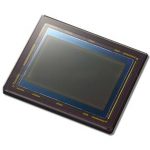
The image sensor collects light and turns it into a digital signal for the processor. Better sensors are more sensitive to light and reduce noise.
Image Processor
The processor takes the digital information from the sensor, applies processing such as high dynamic range and turns it into a video file. Better processors produce higher resolutions and can apply more post-processing effects to increase clarity.
Ranking Processor & Sensor Combinations
The processor and sensor specs greatly influence the final video quality. Below are a list of common combinations. The top tier contains the highest performing combination and decreases as you go down.
| Processor + Sensor | Found in These Cameras: |
|---|---|
| Ambarella A12 Processor + OmniVision OV4689 | Dome D201 & Vicovation OPIA2 |
| Novatek NT96660 + OmniVision OV4689 | Viofo A119 |
| Ambarella A7 + Omnivision OV4689 | Vantrue R2, Ausdom A261 |
| Novatek 96655 + Sony IMX322 | Street Guardian SG9665GC |
| Novatek NT96660 + ON Semiconductor | Yi Dash Cam |
| Novatek NT96650 + Aptina AR0330 | A118, G1W |
| Coach 10P + Unknown Sensor | DVR-027 |
Lens
The lens captures light and focuses an image on the sensor. Better lenses produce clearer, sharper and less distorted video.

Glass is better, plastic is worse. The f-number represents the size of the aperture. A lower number is better (f/1.4 is better than f/2.0) as it represents a wider aperture which lets in more light and improves clarity. More lens elements can reduce distortion and increase sharpness.
Example:
Good Lens: 7-Element, f/1.6 Glass Lens
Worse Lens: 5-Element, f/2.2 Plastic Lens
Field of View
The choice of lens can impact the viewing angle or how wide a scene the camera captures. A camera that is too wide makes it difficult to capture details. A camera that is too narrow doesn’t see enough on the sides.
We compare the field of view from different cameras taken at the same location in the road.
The mobius is too narrow. The A118 claims 170° FOV while the Yi claims 165° which is clearly not what one would expect from the screenshots.. There’s no standard measurement for field of view. We think the A118-C is a good balance.
There’s no standard measurement used by manufacturers to indicate the field of view. Ideally they would all use the horizontal measurement but will often switch to diagonal in order to inflate their numbers
Dual Camera Systems

Some models come with a second camera and can be integrated into the camera or is a remote unit connected using a coaxial or USB cable. They are also called “dual channel cameras” or “front and rear dash cameras”.
Remote Camera
A remote camera is mounted on your rear view window and adds context to the video from the front camera. If you see someone aggressively tailgating or doing other stupid things you can use that footage to show their actions affected your driving.
“Taxi Cameras”
It’s a second camera that faces and captures the passenger cabin. They’ll often be equipped with infrared lights for night vision.
Great for Uber or Taxi drivers to record passenger interactions. We don’t recommend these cameras for regular drivers as it’s a liability.
Convenient But Reduces Video Quality

Dual camera systems have worse video quality than two separate cameras. Processing two streams takes significantly more power and the bitrate is often reduced to avoid overloading your memory card.
The upside is that installation and maintenance are easier. As well it’s much smaller than most cameras so it won’t block your vision. Some dash cams allow you to use your rear camera as a backup monitor but it’s a rare feature.
Infrared Light


Infrared light is invisible to human eyes but can be picked up by cameras. Originally many dash cameras had it facing the outside and was marketed to improve image quality but all that did was to reflect off the windshield and cause glare.
In modern cameras the IR lights are found mostly on commercially focused dash cameras. It’s often located to the sides of an inside facing camera and helps to illuminate the passenger cabin. It’ll otherwise be unusably dark.
Buying the Right SD Card

Once the video is processed, it’s sent to your SD card. We wrote a guide on picking the right SD Card for your dash camera. The summary: Get an MLC card like the Transcend High Endurance(Amazon Link) line because it has better durability at a value price. Get a bigger 64GB card for more reliability but 32GB is the value sweet spot. Avoid SanDisk Ultra cards because they fail early and can have compatibility issues with dash cameras.
Camera Tech
Electronic features like GPS, WiFi, ADAS, Emergency Lock.

WiFi
A camera with WiFi can connect directly to your smartphone through an app. You can do a few things which include playing back videos, updating the firmware, changing settings and more.
Useful After An AccidentIf you get into an accident you can discreetly watch your videos. You won’t have to pull out the SD card or touch your dash camera. After viewing your videos you can make a better decision on how to move forward.
Some people think you can connect to the internet and watch your videos from your office. The range is limited, 10 to 15 feet at most. It directly connects to your smartphone and not to a router.
Blackvue Cameras Have Internet Features But It’s Hard to InstallBlackvue has the only cameras which can connect to a WiFi Hotspot and allow you to remotely access your camera. You can send your location, transfer videos and see a live preview from anywhere in the world.
We feel for most users the costs outweigh the benefits. Since it relies on internet access if you don’t have WiFi where you park you will need a mobile hotspot which adds subscription fees. As well you’ll need to hardwire both items to your car’s battery.
GPS

GPS in dash cameras log your speed and position, not to give you directions. You can visualize this information in a special player.
Most people hope this information will stop a speeding ticket but I haven’t seen a court case where this defence was successfully used. You could be the first. Technically your speed can also be estimated from the distance traveled and time.
Time / Date SyncingMost GPS cameras allow you to sync the time and date through the GPS system. This calibrates your time with the atomic clock, you just have to set the timezone in the settings.
5Hz / 10Hz GPSThe HZ is the number of times per second your GPS will update, 5Hz = 5 times/second. This doesn’t matter for 99% of drivers unless you are racing for better accuracy under high speeds. This isn’t better for the court system as you’ll need to hire an expert to convince to judge.
Teenagers / Lending Your VehicleThere is some use in monitoring whether your vehicle is respectfully used when it’s lent to other family members or friends.
ADAS
ADAS stands for advanced driving assistance systems. There are many different examples but you’ll only see two in dash cams.

Lane Departure Warning
Should you accidently drift outside your lane it will give you an alarm so you can straighten your vehicle.

Forward Collision Warning Systems
Helps keeps your car a safe distance away from the vehicle in front. Gives an alarm when you get too close
Your dash camera doesn’t know if you are intentionally changing lanes or accurately calculating distances. There’s a lot of false alarms and you’ll become quickly annoyed. In vehicles like the Tesla where the system is fully integrated these systems are quite effective.
Emergency Lock

When pressed will lock the currently recording file from being overwritten. It’s useful should you get into an accident or capture something interesting.
What we Look For:
We want a button that’s distinct and easy to find even in the dark. In some designs you can accidentally turn off recording as the buttons are next to each other and feel the same. It should create a separate file and be noticeably different to make it easy to find in the app. The seconds before you press the button should be included so you can capture the entire scene.
G-Sensor
The G-Sensor detects movement and will lock a video clip from being overwritten if it exceeds a force threshold. Many manufacturers sell it as a way to detect when an accident happens and lock the footage so it won’t be overwritten.

It’s Useless for Accidents
The G-Sensor is not perfect. In most cameras you can adjust how much force is required to lock a file. It it’s too sensitive, driving over a bump can trigger the G-Sensor and eventually fill up your memory card with locked files and prevent your camera from working. Too low and it doesn’t do anything.
Besides, after an accident you’ll have hours of footage before the moment is overwritten. Are you really going to forget? That’s why WiFi is useful as you can save the clip on the spot.
Useful for Parking Mode
The G-Sensor does come in handy for parking mode, see below.
Parking Mode
Parking mode is a feature which is used while parked to save memory. You only want to record while there’s movement or if it detects an impact. Most people are interested in capturing hit and runs or if someone has been vandalizing their vehicle.
Should Be Easy to Use
We want it to be hands free. If you forget to disable parking mode and you start driving it can intermittently fail to record as the algorithm isn’t perfect. Here’s what we look for

Great – Automatic Activation
Uses a combination of GPS and the G-Sensor to detect if you have moved.

Not Good – Hardware Button
Press a button to disable/enable parking mode. Very uncommon.

Poor: Menu Activation
The most annoying and most common way of activating parking mode. Not Recommended.
You will need to connect your camera to your vehicle’s battery most often through the fuse box. You’ll need a little experience with circuits. Some people think their lithium-ion battery be enough but often it only has enough power for 25 minutes.
Click Here For Our Full Guide on Parked Recording
Microphone and Mute
Almost all cameras include a microphone. Audio adds context to accidents (screeching tires, honking) and can capture any conversations you may have with other drivers. In my own accident I could document the other drivers ignorance of the law.
The only camera without a microphone is the Garmin 35 in North America. I imagine it’s to help drivers stay in compliance with privacy laws. It’s a good idea to check your local jurisdiction’s laws on recording conversations as it may need the consent of all parties involved.
You’ll be able to turn off the microphone in the settings if this is a problem. As well some cameras have a dedicated hardware mute button instead of going through the menu.
Speed Alerts
A few cameras allow you to set a speed limit where it will audibly and visually warn you that you have exceeded the speed. This can be pretty useful to set you maximum highway speeds. For example in Canada many drivers travel at 120km/h. That’s the typical speed tolerated by the police even though the maximum speed is 100km/h.
Startup Time
The startup time is how long it takes from your camera receiving power to when it starts recording. Most cameras have gotten it down to between 5-8 seconds. We only complain when it’s over 15 seconds as you’re ready to start driving. Few cameras have this problem.
HDMI Out
The HDMI out is a popular feature from manufacturers. It streams what your camera sees. In most cameras you can’t record and output HDMI video at the same time. It’s fairly useless for most drivers.
Build Quality and Design

Stealthiness
Many users are concerned with someone noticing their dash camera and deciding to break a window to steal their camera. They want a smaller, less colourful camera. Some of you aren’t worried, maybe you live in a relatively crime-free area. Do what makes you comfortable and happy.
Here’s three aspects we look at when deciding if a camera is stealthy.
SizeA larger camera is easier to see. Some cameras like the JooVuuX are matchbox sized while some cameras have large 5” screens. We tend to look at the cross section seen through the windshield. Some cameras like the Blacksys CH-100B are large but it has a relatively small front section.

Next is the shape. Much like camouflage if it doesn’t look like a traditional camera it’s less likely to draw attention.

From left to right. The Blackvue DR650 is cylindrical. People often don’t know what it is or may confuse it with an air freshener. In the middle is theVantrue R2. It’s easily recognizable as a point and shoot camera. On the right is the A118, it’s wedge shaped and when properly installed could be mistaken for a rain sensor.
ColourAny colour other than black or dark blue will draw attention. Korean cameras are often flashier as there are few break-ins. But even a pale grey found on the Yi draws attention.
As well some companies will add chrome or other shiny elements. There are examples of people painting dash cameras but that’s not an ideal solution.
Mounts
Most dash cameras are designed to attach to your windshield. There are two main styles:

Suction Mount
Applies a vacuum to hold your camera against your windshield.
Pros:
•Reusable. You can move the mount from vehicle to vehicle
Cons:
•Increased vibration if the suction power is weak
•Can fall off once the rubber hardens or overtime from weather fluctuations.

Tape Mount
Uses an adhesive tape to hold the mount against your windshield
Pros:
•Reduced vibrations as there is nothing soft or pliable
•Won’t fall off your windshield
•Often 2-3” shorter.
Cons:
•Harder to Remove, Not Reusable
My Personal Preferences
When there’s a choice I prefer a tape mount as it’s a no worry solution. Many suction mounts have a weak hold and could fall off over time. I don’t remove my dash cameras often and the tape has always come off with no residue left behind.
Easy Detach
Some mounts also make it faster to disconnect your camera by having contacts wired in so you don’t need to remove the cable. Most people won’t remove their camera on a regular basis but if you do it’s a handy feature to have.

Range of Motion
Two areas we look at. The first is that the camera has good vertical movement. Some mounts have a small ball joint which makes it difficult to position your camera properly in vehicles such as trucks with a flatter windshield.
The second is optional but when a camera can face the side windows it can be nice to film police interactions or capture something interesting on the side. Other cameras like the MIni 0806 are fixed in place and can only move vertically.
It Shouldn’t Vibrate
Your mount should not vibrate. We’ve only seen this happen in weaker suction cup mounts such as the ones found on the G1W or the Vantrue R2. Some users tape their mounts to secure it, but it’s not an ideal solution.
Mirror Attachment Dash Cameras
There are also three uncommon designs that attach the camera to your mirror instead of your windshield.
Mirror Replacement
This is a full mirror with a built in dash camera that either clips or straps to your existing rear view mirror. This also covers your existing mirror which means you lose any anti-glare features your car has. Your vehicle may also have a looser arm which will cause noticeable vibrations in the final video.
Mirror Grip
It’s a normal dash camera but instead it grips the top and bottom of your rear view mirror. This is fairly stealthy. I’ve only seen it from Papago and in our review it was a good mount but the camera wasn’t good.
Mirror Clamp
This goes over your mirror arm and dangles your camera below. There is a generic version available which fits many popular cameras from Transcend, DOD Tech, XiaoYi and more.
Who’s It For?I’ve seen two types of people who prefer these cameras. One user wants nothing attached their windshield. The other is attracted to the unique design and perhaps stealth not found in other cameras.
Personally we’re not fans of the mirror replacement cameras, I don’t like losing the functionality of my original mirror. The other products are personal preferences.
Heat Resistance
We mentioned how choosing a capacitor camera helps with heat tolerance and reliability. You can also look at the manufacturer’s claims on the operational temperature limit. This is the maximum temperature a camera should be run at.
Components such as capacitors, image sensors, processors all have a storage and more importantly an operating temperature limit. I praise the Transcend 200 which has a 2-year warranty and capacitors but only a 65°C limit. Other cameras such as those from Vicovation and Lukas can go as high as 75°C and 80°C which can be important for locations who have extremely hot environments (Parts of the USA, Middle East, Australia, etc).
Heat-Related Focus ShiftsSome cameras have their focus shift in hotter temperatures but often return back to their original sharpness once cooled down. I haven’t seen reports on whether this is permanent.
We placed the Yi Dash Cam in our thermal oven at 60°C/140°F. Not recommended for lithium ion cameras like the Yi but this temperature can easily be reached while parked.
Physical Durability
Over the course of testing I’ve dropped my camera on the floor rather frequently. We look for a robust construction with reasonably thick plastic used in it’s construction. Things we care about:

When the camera body is pressed you should hear any creaking or budging. If it feels like it’s about to fall apart and it’s not a $40 camera we won’t recommend using it.
Strong Mounting AreaWe’ve had mounting crack or completely fall apart with a slight twist from the camera.
LCD Screen
An LCD display is a common feature to help the user playback saved videos and operate the camera with greater ease. Most screens fall between 2.0” and 2.7” to balance between usability and discreteness. For the most part we want a bright screen so that you can see even during the day.
A high resolution display is nice but not necessary. If you consider playing back videos a priority we recommend a WiFi equipped camera so you can see the video on your phone in its true quality
SD Card Cutout
This is a minor feature but if you remove the SD card frequently the cutout makes a huge difference in ease of access. When it’s completely flat if you don’t have nails it’s nearly impossible to remove without a tool.
Power Port & Cable

Most cameras use a USB cable. It most cameras it’s designed with the intention that you will hide away your cable. If it dangles down it could put strain on the cable and eventually damage it.
Other cameras use a 12V port, it’s a circular port and allows the cable to go in any direction. Hiding your cables takes 5-10 minutes and is a toolless process. Most people shouldn’t have any problems but if this is a concern or you frequently switch vehicles you may want to check the cable setup.
Video Processing
Marketing Fluff

These are the “features” that manufacturers will add to their product page which claim to improve video quality. At best it’s meaningless or at worst can reduce image quality.
High Dynamic Range Processing (HDR)
HDR is a post-processing feature some manufacturers push as a way to increase the clarity of a scene with contrasting light. HDR uses an algorithm to change the exposure in select areas or combine frames together.
I haven’t seen HDR being useful. The sharpness is lowered as the camera needs more processing power; you may be needed to drop the resolution. The added clarity isn’t much, it’s not a feature you should turn on or purchase specifically for. If you want to learn about high dynamic range processing see the wikipedia article.
Wide Dynamic Range Sensor
More marketing crap. Companies want to impress you with a sensor that captures a wide range of light intensity. This is different from High Dynamic Range in that there’s no CPU intensive processing that takes place.
The objective measurement of a sensor would be to compare the Exposure Value (EV). Currently there are no EV ratings from reputable companies like DXOMark. As such I would ignore anything that talks about HDR or Wide Dynamic Range, instead look at the video quality.
If you want to learn more see this great article from Tech Radar.
Noise Reduction
Another useless term. It’s supposed to impress you by showing it reduces the grain or noise found in videos. It’s not an objective term at all. You might see terms like 3D or Advanced Noise Reduction. What’s the difference? Impossible to know, just look at the video quality instead.
60 Frames Per Second (60 FPS)

60FPS increases the number of frames taken per second from the typical 30 to 60. You’ll see it described as improving the smoothness or for sports.
Don’t bother with this feature. Smoothness doesn’t matter your camera will try to use the fastest shutter speed so license plates will appear the sharp when paused. More importantly you will have to reduce your video quality by half as you are recording two times as much video.
Camera Setup
Is it Easy to Change Settings to Your Liking?

We look at how easy it is to navigate through your camera. Most cameras are ready to go out of the box but you may want to change the time and date before starting.
Menu Design & Navigation
The ease in going through the menu has never been a deal breaker but there are elements which can make it a lot harder. If the menu has obscure buttons to access a second page or if the layout needs a lot of memorization we’re not fans. Any changes made should be deliberately set. On the Yi cam pressing the “enter menu” button twice you will change the resolution.
No LCDSome cameras don’t have a LCD instead you’ll require the use of a computer or smartphone app to control your camera. See our App section for details.
Settings Customization
While there are basics such as changing the resolution, turning off the microphone there may be other features you are interested in. Some cameras give you fine control over specific features.
Nice to Haves: • Disable Branding: Removes all logos and company identifiers | Rare
• Disable Speed Overlay: Removes your GPS speed from being shown | Uncommon – Easier to Disable GPS
• Disable Specific Notifications: Most cameras can turn off beeps and sounds. Better cameras allow you to pick which notifications you want to cut. | Rare – Mainly Korean Cameras
• Stamp: Adds a customized string of 6-8 characters overlaid on top of your video. Some like to add their name or license plate to the video. | Common
• Exposure Value (EV): Allows you to control the video brightness | Common
• Screen Off: Sets the time before turning off your LCD screen. | Common
Smartphone/Desktop Apps
Many cameras have a smartphone or computer app. You can watch videos, visualize information such as speed/location with GPS models and change settings. On WiFi apps convenience and speed is what we look for as you may be depending on it following an accident.
Having a one press connect button has been convenient. With one press it finds your camera’s WiFi and connects to it. On other cameras everything is manual.
Easy to Find VideosIf you have locked videos you should be able to find them easily. Some cameras have a different tab or highlight the videos making it easy to find.
Streaming Not DownloadingMany cameras force you to download the file before you can watch it.
Firmware UpdatesIt’s nice to be able to detect when a firmware update is available and send it over the air. Otherwise you’ll probably never notice when your camera has an update available.
Accessories
There are certain accessories beside the mount we expect in with every dash camera and others which are nice to haves.
Car Power Adapter
We expect at minimum a 9’ adapter than be plugged into your car’s cigarette outlet. When reviewing the Garmin 20 it included a 6’ cable which was far too short to successfully route around your car cabin.
+12’ Length is useful in commercial and larger passenger vehicles
+If it uses a USB power charger and a separate cable. This allows you to upgrade the charger with a two port model so you can charge your phone.
Wire Clips
These help you secure wires in areas that may be difficult to hide it in. Normally only included in premium cameras over $200.
USB MicroSD reader
Some premium cameras have an included card reader. Useful if you don’t already have a reader for your desktop or laptop. Otherwise you would be plugging your camera into your computer
Warranty & Support
Most Budget Cameras Have No Manufacturer Support
Unbranded cameras such as the G1W offer great value but no support except from your retailer. The manufacturer isn’t advertised and even if you find the name they are completely unprepared for customer support.
Buy Cheap? Your Warranty is Handled in Asia
If you save money by buying from an online store such as GearBest you’ll have to ship your products back to Taiwan or China for warranty support. In many cases this is half the cost of your product. If you buy from a national retailer you’ll pay more but will save on the support.
Warranty Length
Most companies offer a 12-month warranty. Most problems seem to happen after a year. Some companies like Transcend will offer a 2-year warranty which will cover the majority of problems that happen.
Extended WarrantyIf you buy a camera in the United States you can extend your warranty through SquareTrade at reasonable rates. Considering most cameras day in the 2 or 3rd summer it could be a good investment if you buy a more expensive camera.
What Next?
Check out our recommendation page if you’re looking for your next camera. See our guide on SD cards if you have already chosen a camera.
Feel free to leave a comment below if you have questions!
















Wow…you do really nice! Thank you so much!
There are more details than some other articles, kindly with many pictures and videos!
And about dash cam, I also like this one https://www.amazon.com/dp/B0723F5CKN/ , it’s very good in quality.
This had a lot of great info. I purchased a Street Guardian SGZC12SG but it failed before I could get it fully installed! I am returning it, of course, but now I am searching for a good replacement dash cam once I get some money back from the vendor of the Street Guardian dash cam. I’m looking seriously at the Thinkware X550. It seems to check off against the items to loook foras discussed in the article, but I found no reviews or nuances to be aware of specific to the Thinkware X550. Does anyone have any experiences, good or bad with this dash cam?
As an addendum, I must note that I’m looking for a dash cam that includes a GPS function, and is capable of being easily moved from car to car, which it does not sound like the X550 is. As an alternative, if there is no way that the X550 will work for me, the other camera I’ve looked at is the battery operated KD Links X1. I preferred a capacitor-based dash cam like the X550, but the KD Links X1 seems to have a small battery to do the sorts of things that a capacitor would do and nothing more. Would this camera be a good camera to pursue my considerations for, or am I best staying with the capacitor only dash cams? Does anyone have any knowledge or experience, good or bad, with the KD Links X1 dash cam?
Hello Andrew, I have just purchased a Viofo A119S but omitted to make sure the GPS adaptor mount was included. I am retired now so don’t do a lot of around town driving but occasionally do some long distance traveling like from Brisbane, Queensland down to Tasmania (Australia) and back. The question is would you recommend I bother getting a GPS adaptor? Thanks for your review.
Hi Andrew!
Awesome guide! It’s been very informative! I was wondering if you could help me find something specific – I’m looking for a camera to install in the back of a cargo van to keep an eye on equipment and valuables during transport. Is there a dashcam you would recommend that will boot up and start recording within a few seconds, to catch anyone that opens one of the doors? Could such a camera be hard wired into the vehicle to activate with the interior lights?
Thanks!
Good question, I don’t have a great answer for you. Korean cameras take 30+ seconds to power up. I’d go with one from a Chinese and Taiwanese manufacturer as they tend to boot in the 5-15 second range.
You could splice into the dome light, I’ve seen it done online but I’m not an expert in this. Sorry I can’t give more guidance. This is the first time I’ve been asked this question so any recommendations I give would be based on gusses. Maybe the peoople at DashCamTalk can give you better guidance.
Hi Andrew:
I gust found about your youtube # and website
great thning I want to really thank you
the thing is I got lost an I need your advice upon choosing a dash cam for my company’s fleet
these are the required specs:
1.record inside as outside the car
2. GPS tracking
3. live monitoring
4. remote access (download videos to my pc without wired connection)
and I live wher temp. could reach almost 60 c to 65 c
I’d rather it to be hidden from the driver as it will work as fleet monitoring cam
The recording hours could reach 12 to 16 hrs./day per vehicle
so please advice me with the best choices
I also had an Idea why don’t you make a search engine by features in your website like whats in gsmarena when searching mobile features?
best of luck
Hey Muhammad, I have only one suggestion and it’s not a recommendation because it’s not a space I know well. Take a look at VTrackPro: http://www.vtrackpro.com They have a 3-channel dash cam that transmits the position over a built in 3G modem. I think it’s $10 for the service and it’s built using a capacitor with a high temperature resistance.
To my knowledge they are associated with the people who make Janus Cam’s and they’ve done a great job with fleets.
I do want to make a search engine (faceted search) like GSMArena or Newegg, it’s on my list of much needed features. Looking for a developer.
Oh my goodness, I am shocked at how well your video is, it is so informative! I just begun my search at this moment for a camera for my car, and fortunately, your video was my very first stop, and I just can’t believe it, you have done a fantastic job! I will be sending my family and friends to your site, thank you so much for taking your time to do all of this work; God Bless!
Thanks MG – I appreciate the kind comments. I do my best!