
To us, a great budget dash cam does all the essentials well and costs around $100. This includes sharp 1440P video quality, smooth operation, and heat-resistance. It also has less known, but important features like proper error notifications that keep your camera running. I used my 7 years of experience reviewing dash cams to research, test and ultimately pick the best for our audience.
Our Top Pick
Viofo A119V3
The Best Budget Dash Cam
Delivers the essentials with the best video quality under $150 I’ve seen so far.
Launched in May 2019 the V3 delivers excellent video quality. I think it has the best night recordings so far thanks to its amazing video hardware. The V3 also has a reliable and efficient parking mode if you want to protect your car from vandalism. If possible, spend the extra $10 for the version with the circular polarizer.
Also Great
Viofo A119V2
Amazing Value
Same body, older hardware. A budget friendlier option that still delivers excellent video quality and features for its price.
The A119V2 is still great in 2019 and beats other cameras below $150 except for the A119V3. The V2 is great if you need to save some money. The main difference is lower quality night recordings and the parking mode isn’t as good. If that’s not important to you, get the V2.
Worth Considering
We covered three cameras from Aukey, Rexing and Rove. In our opinion they don’t match the A119 but may appeal to some users due to their simple customer service and brand value. Check them out in our competition section.
Video Review
How We Picked the Viofo A119
The A119 has the best combination of performance and features in the mid-range budget category. To us, that represents cameras with 1440P or higher resolutions with all the features we think are essential. If you go cheaper like our $50 picks, the best we found all had 1080P resolution with a significant flaw or two.
Here are the qualities in a great budget dash cam we think are important. While the A119 might not be best in all parts, it has better coverage than competing cameras.
Sharp Video Quality
A dash cam’s purpose is to capture video evidence – details like license plates and faces are essential in hit and run accidents. The differences in readability are especially noticeable at night. Cheap 720 or 1080P cameras have blurrier images. The A119V3 has the best night quality I’ve seen and excellent day quality. The V2 isn’t the best anymore but is still near the top.
Reliability
We looked at two parts – one is whether the camera uses capacitors or lithium-ion batteries. Capacitors are much preferred as they are less likely to fail, especially in hot weather.
Second is long-term reliability. While that’s not predictable for new products, we can use a company’s track record. How many failures? How did they respond to problems?
The A119V2 uses capacitors, and in the past the company quickly moved to fix hardware issues with the GPS mount. The V2 has excellent reliability after two+ years in the field.
Customer Service:
If something goes wrong you want quick help by the manufacturer or their retailers. Viofo has great retailers in the USA or Canada (OCD Tronic, BlackBoxMyCar) who have been great with customers.
Viofo’s direct support isn’t as good. In 2016 they had hardware issues and their poor communications about a fix lead to poor reviews – more below. In 2019 they’ve gotten a lot better, but since their only office is in Shenzhen it still can’t reach the levels of companies with local offices. Still they’ve been offering direct replacements without needing a broken camera shipped back or at least shipping covered both ways.
The A119’s top competitors do better. They have local offices with a generous replacement policy.
Error Notifications
These are the notifications when your camera has problems recording. You want both an audible and written alert letting you know there’s a problem.
All microSD cards stop working over time. We test all cameras with three broken microSD cards – not all dash cams can detect a problem! This can result in you not noticing your camera has failed until you get a traffic ticket or into an accident.
The A119 detected all three and notifies you with a persistent beep letting you know there’s a problem – but the warning message disappears after a second (Come on Viofo! 😞) At least the messages come back if you press the record button.
Useful Parking Mode:
The V3 has great functionality, automatic activation and low energy usage. More on this below. Most cheap & budget dash cams require you to manually turn on parking mode. That is unreliable and may cause you to lose footage if you forget to turn it off.
Other:
There’s a bunch of smaller things like a ton of accessories, extensive camera settings customization, and protective packaging that the A119 gets right.
Comparing the A119 Series of Cameras
 There have been four major hardware versions of the A119 series of cameras with a V2 update making changes to accessories but not the chips inside.
There have been four major hardware versions of the A119 series of cameras with a V2 update making changes to accessories but not the chips inside.A119V1
The original that set the standard for new dash cams. It has a huge leap in quality with 1440P video and capacitors for $100. Unfortunately it had significant problems with the GPS mount in 2016 that lead to the V2 revision.
A119V2
Launched in May 2017 and fixed many issues and improved the overall functionality of the camera. Here’s a list:

GPS Mount – Power Stability
Viofo launched their second version of the GPS mount which fixes power connection issues resulting in a constantly restarting camera. Viofo replaced the V1’s spring loaded pins which got stuck in a lowered position with flexing metal contacts. The new V2 mount is not compatible with the older v1 camera.

CPL Notch
Viofo added a notch to the lens on the A119V2 camera to give their circular polarizer a way to remain fixed in place.

Black Adhesive Tape
When the camera was first released Viofo used grey colored tape for the mount which was noticeable. Within a few months it was swapped out with a black version which is much more stealthy.

EVA Foam
Due to complaints of the camera vibrating in the mount Viofo added three sheets of die-cut foam and when added to your camera helps reduce movement when your vehicle rolls over bumps.

Added Mount + Adhesive Tape
Viofo added a thick non-GPS mount which is designed for vertical windshields to help the camera lens clear the glass. Before, you would have had to purchase a GPS mount. Viofo also applied VHB tape so you get an extra adhesive for free.
A119V3
Major upgrade to the V3 with an upgraded processor, sensor and lens that improved video quality. It also has a better parking mode with lower energy usage and higher reliability. This includes a new GPS chip and compatibility with the 3-wire Viofo HK3 hardwiring kit.
A119S & A119 Pro
Two cameras that had different sensors to the original A119 but ultimately fell short of Viofo’s goals to produce a better performing camera. Would avoid unless they are $70 or less.
If you want to learn more about the “S”, “Pro” cameras and V2 upgrades to the A119 see the below video.
Parking Mode
Parking mode is used to capture vandalism and hit and runs while your vehicle is parked. It’s a special energy and file saving mode that is automatically activated on the A119 series of cameras. The V3 has a more reliable and efficient parking mode vs other A119 versions. But, the V3 falls behind premium cameras like the Thinkware F800 Pro in managing files.
Parking Installation
You must connect the camera to a constant source of power when your camera has turned off. Your car’s battery is one source. You would use a hardwiring kit, 0 works well and allows you to set a voltage cutoff from 11.8 to 12.4V.
We’d recommend nothing lower than 12.0, but 12.2 is recommended in the wintertime to prevent your battery from being overly drained. Most vehicles use a lead-acid starter battery. If you drain it past 50%, these batteries will be damaged and your life span is reduced.
You can also get a temperature safe battery like the Cellink Neo which can run your camera for days, but it’s pricey.
Parking Mode Activation
V3: Works best with the HK3 kit which sends a signal to the A119 that your car has turned off. The A119 then turns on the parking mode that you have selected – see below. When your car turns back on, the HK3 sends another signal which activates regular recording.
V2: Uses the G-sensor (acceleration) to detect if your vehicle has stopped moving for 5 minutes. If yes, it activates a relatively complicated set of parking features.
Features

V3: You can choose from three recording modes, only one will be activated. I personally think low-bitrate is the best for most people. It uses the least amount of energy and gets you 35+ hours on a 64-gb card as it records at 4mbps.
V2: After your car has stopped moving for 5 minutes, it enters a standby mode where it stops recording and turns up the G-Sensor to high.
When motion is detected it starts recording in a time lapse sequence from 1 to 15 frames per second (FPS) then returns to its standby mode. If the G-sensor detects movement (impact), it will turn normal recording back on.
The main issue with this setup is that you aren’t guaranteed to catch the impact as it takes some time to activate recording. It’s not as reliable as the V2 even though it does an OK job.
Energy Consumption
We tested the energy consumption using two multimeters – one for voltage the other for amperage. The V3 uses l ess energy than the older model – we think mostly from the newer processor – and helps you record for longer.
While we can’t say it’s the lowest energy consumption compared to other cameras, looking at other 1 and 2 channel cameras we tested – the V3 has done well.
If you’re recording for more than 2-3 hours, you’ll likely need a heat-safer battery like the Cellink NEO, but it’s pricey at $250. Some users have used lithium-ion battery packs, but these are dangerous and could start a fire. Avoid them.
Parking Mode – Where the V3 Falls Behind
Let’s dig deeper into the finer details of parking mode. If you get hit while parked, you want that file protected from being overwritten (G-Sensor detected events). You should also be alerted that an impact was sensed while you were away.
The V3 does not protect your file on the current firmware or let you know something has happened. By comparison, our top parking mode pick the Thinkware F800 does both: the file gets placed into the locked folder and you get an audible alert letting you know there’s an issue.
I set out with a goal to look for a replacement to the A119. I expected that three years after my first A119 review that other companies will have produced something better or cheaper.
Top Competitiors: 4K Cams from Rove, Rexing, and Aukey
Unfortunately, the three closest performing cameras to the A119 are more like alternatives and don’t beat the A119. These three companies have better customer service and a longer warranty, but otherwise are similar to the A119. I think the lack of truly ground-breaking hardware has resulted in the stagnation at the $100 level.
 Rexing V1P 4K
Rexing V1P 4KToo expensive and costs 40% more. It uses less reliable batteries which can swell and damage the camera in hot weather. It does have WiFi, but the app ratings suck | Android – Apple.
Aukey DR02J 4KAukey’s camera has a lot more going for it with an incredible 2-year warranty and global support, but it has poor error notifications and a poor parking mode. Too bad. I recommended the $30 Aukey DRA1 as a cheap heat-resistant pick, but the DR02J just isn’t enough.
Rove R2-4KUses batteries which powers a useful impact-parking mode but otherwise are a liability. It also has WiFi but the ratings aren’t good. You can extend its warranty to 15 months if you register the camera.
All Three Cameras Have Fake 4K The sensors lack the specs needed for true 4K, which is a minimum of 3840×2160 pixels. They have the same sensors from the A119V2 and A119 Pro which are not close to 4K. Instead Rexing/Aukey/Rove upscale the resolution (Wiki Explanainer) using software to boost the resolution and slap on the fancy 4K title. The frame rate also drops to 24FPS from the 30 you would expect. Great for marketing, tiny gains.
The sensors lack the specs needed for true 4K, which is a minimum of 3840×2160 pixels. They have the same sensors from the A119V2 and A119 Pro which are not close to 4K. Instead Rexing/Aukey/Rove upscale the resolution (Wiki Explanainer) using software to boost the resolution and slap on the fancy 4K title. The frame rate also drops to 24FPS from the 30 you would expect. Great for marketing, tiny gains.
All three companies have gone above and beyond in the USA market. I think their aggressive warranty replacements keep customers happy and Amazon listing them at the top in searches. From what I read they can quickly replace your camera without needing to ship the broken unit back. While that’s not guaranteed, if you do need to ship it back, the company will give you a pre-paid label.
Good Cameras – Bad Customer Service
These are cameras that have the same or better specs versus the Viofo A119 at $100 or less. All of these companies are major brands in China but have yet to expand their presence significantly outside of Asia, which means poor warranty and firmware support.
70Mai Pro – $65This camera is quite fascinating. For $65 it uses the same image processor as the new A119V3 (Sony IMX335) and combines it with the high-end HiSilicon 3556 chip. It also has WiFi with a decent App and remote control for locking files.
While it uses a battery for $65, that’s cheap. It would be a top pick if 70Mai had better customer service outside of Asia. 70Mai is an offshoot of Xiaomi (Mi), I’m hoping they will improve in the future and their dash cams become a top recommendation for us.
DDPai Mini2P – $80I purchased a silver, Chinese made version of this camera back in 2016 (Ding Ding Pai Mini2). The video quality was rough even though it uses the same Omnivision processor as the A119. I like their small cylindrical build with capacitors. It’s similar to the older Blackvue cameras but ultimately DDPai poor customer service outside Asia means their cameras are a strong pass for me.
Popular Cameras
Anker ROAV C1 Pro – $110This camera shares the same lens, processor, and sensor specs as the A119V2. It costs $20 more for a partly metallic build and a lithium-ion battery. While it does have WiFi and better customer service to us, it’s not worth it.
Garmin Cameras 55, 56, 66WAll three cameras record at 1440P but most cost $200+ for a battery powered camera without WiFi. While Garmin has produced good looking and compact cameras (1.5” tall), ultimately they are overpriced for what they deliver. If you’re a big fan of the brand though – go nuts.
Nextbase CamerasThis is a popular United Kingdom brand with good build quality and excellent customer service. While all their cameras use batteries, the foggy and mild English climate means it’s not a big deal. Ultimately it’s not worth testing as Nextbase caters to a small fraction of our viewership. I like what they’ve done.
Vantrue X3 and X4The X3 costs $130 for A119 specs with a battery and WiFI. Not worth it in our opinion. The $200 X4 is a true 4K with a capacitor. Could be much better than the A119V3 but not in the price range for a budget camera.
VAVA Dash CamsOwned by RAVPower, VAVA has been high on my interest list for their unique build quality and excellent customer service. Their 18-month warranty is fantastic and if registered, 30 months which is the best of all the products I’ve seen so far.
Their cameras have all been built inside the same puck-shape body and all powered by a 320mah battery. Their VA-VD005 has identical A119 video specs but costs $135 – way too much for WiFi and a longer warranty. Their cheaper $100 CD001 is a 1080P camera with the specs of the A119S – not worth it.
Viofo’s Customer Service & Their Bad Reviews
Viofo’s LocationViofo has one office in China and relies on its retailers to handle customer service. That’s great to keep overhead costs and prices low – but it makes it harder for customers to get things fixed. Do they go through their retailer or through Viofo?
GPS Mount ProblemsIn late 2016 the A119V1’s GPS mounts started breaking – its pins would not fully extend. Early 2017, Viofo started rolling out the new V2 mounts to retailers for free. For customers that purchased from good sellers, they got the fixed mount shipped to them for free.
How Viofo Messed Up Communications in 2016 & 2017Unfortunately, not all customers received help for their cameras promptly. On Amazon, some retailers were located in China but fulfilled locally through Amazon. That’s confusing for China as they got their stuff quickly but when they needed warranty help they realized they had to wait for shipping from China. Even worse, Viofo was not very responsive back then. Some emails went unanswered and customers got mad.
Why Do Reviews Suck When the A119 is “So Good”Customers did what they did and tanked the ratings on Amazon. The majority of 1 and 2 stars reviews today were from the mount issues from the original version. The V2 version has been remarkably more reliable with no major issues I’ve picked up.
Viofo’s Customer Service in 2019 & Future ImprovementsViofo has stepped up their game. I’ve seen fewer complaints – but there still are some issues.
Viofo, if possible, should take a note from Aukey, Rexing, and Rove with their overly generous warranty policies. It costs them more money, but I believe their sales are much higher because Amazon will boost them to the top because of positive reviews.
Easy for me to say without having details on Viofo’s business. I’m glad they improved their customer service.
Viofo Starting to Manage Their RetailersStarting with the V3, OCD Tronic is the sole seller on Amazon in Canada / USA. That’s fantastic as they have excellent customer service and customers won’t have to send their cameras overseas. A lot less confusion for Viofo users.
Where to Get The A119?
Disclosure
In 2016 I received the original A119 for free. Since then I’ve purchased all other Viofo cameras and all cameras we recommended since 2017 using my own money at full retail value.
Recommendations are after a ton of hard work researching and testing – no paid reviews here. I looked hard to find a competitor to Viofo as I recommend them a lot – haven’t found one so far. Some links are affiliate – I get a portion of the sales which goes back into making great reviews.
USA // Canada Retailers

OCD Tronic is at the top of my list to purchase the A119V2 and A119V3. They have been establishing a solid reputation over several years for going above and beyond in customer service. They are the only authorized retailer of the V3 on Amazon. You may be able to get a discount if you purchase from them directly on their website
International

If you’re located outside of where Amazon sells you can buy it from Viofo directly. You can also see if there are authorized retailers in your region.
A119v3 Links: Amazon USA – Amazon Canada (Alberta Office)
A119v2 Links: Amazon USA – Amazon Canada
Optimal Settings
By default, most settings don’t need to be changed but there are those in blue that we think you should. We left out many default settings to avoid making this article too long. They’ll be in our A119 user guide.
Resolution: 1440P @ 30FPS
Leave the resolution at 1440P on both the V2 and V3. Lower resolutions or 60FPS significantly degrades details. 1600P is available on the V3, but you only capture more of the sky and dashboard, not the road. Not worth it.
Bitrate (V3): Medium
Loop Recording: 3 Minutes
This changes the container your movies are stored in. The default .mp4 is fine but according to articles .TS or “Transport Stream” is more resistant to corruption and has better error checking. This will help if there is a problem saving (capacitor issues) and you want a better chance of the video to be correctly saved. The vast majority of players are compatible with the .TS format.
Parking Mode (V2): Set if you’re interested in parked recording. This enables parking mode which is complex on the V2 – see above. 15FPS is good for non-busy parking lots or for 128GB cards, otherwise, choose 5FPS.
Parking G-Sensor (V3): High
Changes the G-Sensor sensitivity during parking mode. High is best as it will allow your camera to sense small vibrations (impacts, vandalism) without affecting normal driving.
Parking Motion Detection (V3): Middle Sensitivity
Adjusts how sensitive the camera is to motion during parking mode. I found the default medium works well. If it’s triggering too much or little you can change it.
Turns on and off the GPS and records your position/speed to the metadata inside the file. Also allows the A119 to synchronize the time/date with the atomic clock. You can control what data is overlaid on top of your video in “GPS Info Stamp”. If you follow the law this is good to turn on.
GPS Info Stamp: Personal Preference
Separately show or hide speed and coordinates. Your speed can always be estimate from the video and the logged speed likely can’t be used in court.
Record Audio: On
Good to keep it on assuming its legal in your jurisdiction.
After setting your GPS will sync the time and date with the atomic clock for the location you are in.
Beep Sound: All On
Keep “All On” otherwise you will lose all audio notifications that your camera has failed. Very important!
Change to 60HZ for USA/Canada as it’ll reduce flickering from overhead lights. That’s the frequency of our electrical grid. Keep it at 50HZ for UK.
Format
One time use to format all data on your SD Card. Good to do once a month.
Good to turn this on to remind you to format the SD card. Helps prevent errors when overwriting files on your card.

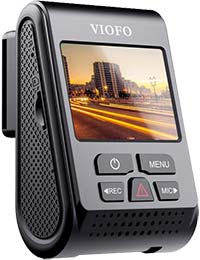

Hey there! Check out the most reliable consumer electronics products on Pivoi. https://www.pivoi.com/
Hey Andrew,
Thanks for your awesome content!
Are you planning to create a new video for helping people like us with installation of hardwire kit for parking mode for a119 v3? There are very few videos out there and they are not much informative(although they have hundreds of thousands views).
PS: I am open to help as I live in GTA as well and have the camera, hardwire kit, car to fit all these. Just don’t know how to put things together!